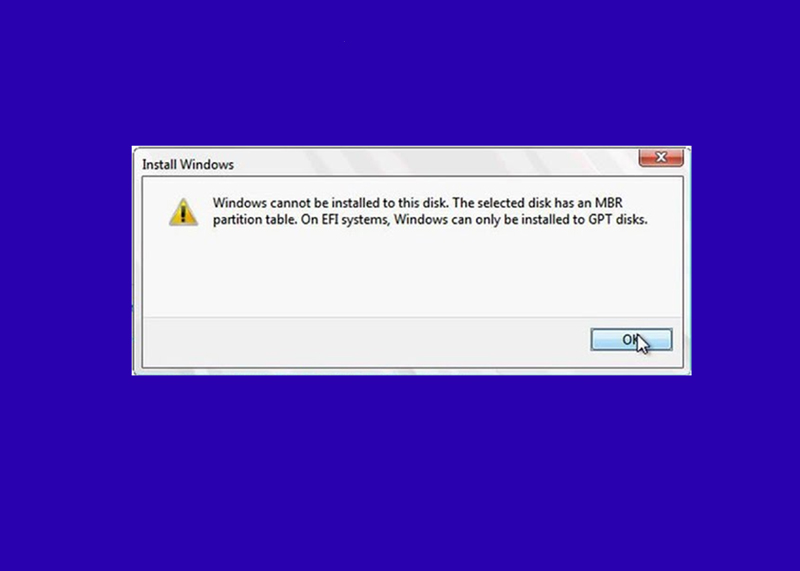Have trouble installing windows?
Follow these steps to get rid of it!!
- Check your installation device(USB) partition type.
- change your partition type for installation ( if it is MBR and you are getting a GPT error change it to GPT or vice-versa)
- Thats it!!! Start the installation again and you are all done.
How to change the partition type of the installation device(USB).
I use a simple tool RUFUS to create a bootable installation media(USB)
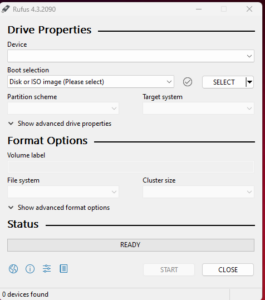
- Google it! download it! use it!
- Select your device i.e. USB drive where you are preparing your bootable installation USB.
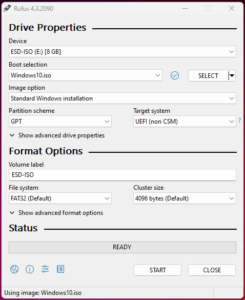
- change partition scheme for Device
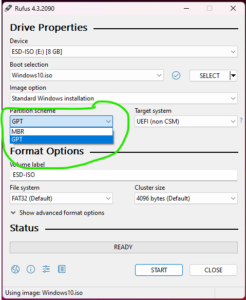
- You are all done.
- Try the installation again and have fun.
- Thanks